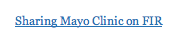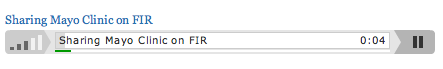As you can see in the post about Sharing Mayo Clinic being featured on FIR, it’s possible in the self-hosted version of WordPress to provide a Flash player for your mp3 files, which enables your users to listen to the audio track without downloading it and opening in another program, such as iTunes.
What you may not know is that it’s really easy to provide this functionality.
As I used the plug-in browser/installer for WordPress, I searched for audio players and found several that had not yet been tested with WordPress 2.7. But I found one that does an excellent job. It’s called µAudio Player, and one thing I really like is that the Flash player doesn’t load until your user clicks the link.
Installation is easy, particularly with the browser/installer, because you don’t need to download, unzip and move the plug-in to the proper directory on your server. After you’ve viewed information about the plug-in in the flash-based installer, you just hit this big orange button:
From a blogger’s perspective, using the functionality day-to-day takes no extra work. Just upload the mp3 file and include a link to it in your post, and µAudio Player takes care of the rest automatically.
You can see this in action in the Sharing Mayo Clinic on FIR post, but here’s the step-by-step of the user experience once you’ve installed the plug-in.
When your user first loads the page, all that shows is the plain link to the mp3 file.
When they click on that link, the player is downloaded:
And then when they hit the triangle that is the universal “play” button, the segment buffers and very quickly begins to play:
They still can right-click (or CTRL-click) the link and download the file if they wish, but µAudio Player enables them to have (almost) instant audio gratification. Instant gratification, in this case, is good. It’s much more likely your readers will take time to listen if they can start right away.
So what do you think? Did it make you listen?