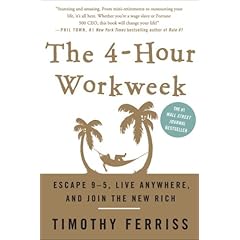Some employers have policies against their employees indicating their work affiliation in public communications of a potentially controversial nature, such as in letters to the editor or emails to public officials. They don’t want the employees’ individual positions on a particular issue to be misconstrued as the company position.
The everyone-is-a-world-wide-publisher era of the web presents additional challenges to these policies, particularly in social networks like Facebook and MySpace. But with thoughtful personal practices and policy development, employees and employers can find ways to preserve employees’ rights to expression without dragging the company name into controversies.
In Facebook, for example, you can avoid this issue by making your geographic network primary, and your employer network secondary.
I first saw this potential problem when I visited Wal-Mart’s Roomate Style Match group in Facebook and saw the “lively” discussion on its wall, with many people voicing strong anti-Wal-Mart opinions and others coming to the company’s defense.

The substance of that argument isn’t the point of this post. The point is that the primary network for each discussion (or argument) participant is listed next to his or her name. That’s fine for people in college, where wide-open discussions are fair game (or at least were before the advent of campus speech codes.)
It’s different in the work world. Employees are free to participate in these kinds of discussions as private individuals, but employers understandably wouldn’t want their names drawn into the fight.
So here’s the solution: If you haven’t joined a geographic network in Facebook, do it now. Then go to your Account settings in Facebook, choose the Networks tab, and click the “Make Primary” button next to your geographic network. Like this:
Your Networks profile will look like this:
Then, when you participate in a discussion, instead of having your employer’s name next to yours, your geographic location would be listed.
So, here are the implications and applications for you:
- As an employee, just do it. Change your primary network to your geographic or regional network. It’s probably better for you anyway because it will make your primary network broader.
- As an employer, you should consider making this part of your public internet communication policy for employees. If they participate in Facebook, MySpace or other social networks, they should take care that the company’s name is not directly attached to discussions of a political or controversial nature. The method I have described above accomplishes this for people using Facebook.
This essentially preserves what companies have been trying to accomplish through policies about use of the company name in letters to the editor or letters to government officials. These longstanding policies can’t prevent people from finding out that a writer of a controversial newspaper article works for your company, but they have to dig a little to find out.
Likewise, by making the company affiliation secondary in Facebook, your company’s name isn’t directly attached to the communication. People can discover where the writer works, and the “digging” online is a little easier, but the company name isn’t right there next to your opinion.
In a future post I will discuss why employers blocking Facebook access at work, or barring employees from attaching their work email address to their account, is counterproductive. Yes, counterproductive, even though some shortsighted companies list productivity concerns among the reasons to block Facebook.
 Technorati: Facebook, Business, Networks, productivity, MySpace, employers, work, employees, Wal-Mart, policies, email
Technorati: Facebook, Business, Networks, productivity, MySpace, employers, work, employees, Wal-Mart, policies, email