While I love using my iPhone for Twitter interactions, the old-school mobile way to post updates to Twitter is via SMS text messages.
The steps are simple:
- Connect your cell phone to your Twitter account through the Devices settings. (You do have a Twitter account, right?) You will enter your cell phone number, and Twitter will send you a validation code. Once you receive that on your cell phone, enter it on the Twitter Devices page to show that you got the message.
- Create a new entry in your cell phone contacts list, and call it Twitter. Give it the number 40404.
- From then on, all you need to do to send an update to Twitter is choose it in your cell phone contacts and send a text message. You can send a message of up to 140 characters.
That’s all there is to it. If you have a mobile device that includes email you also can use that function to send your tweets via Twittermail, instead of using SMS.
The smart clients for iPhone (and I assume for Android or Blackberry, though I haven’t used them) enable you to have much more interactivity with Twitter than you can with an old-school wireless phone.
But if old-school is what you have, SMS or Twittermail are good options for mobile tweeting.
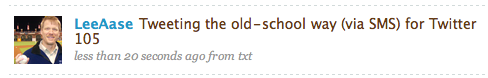
The Blackberry Twitter clients I’ve used are TinyTwitter and TwitterBerry. Although functional, they seem to update very slowly, and compared to their iPhone counterparts, they have very limited functionality.
For those that use SMS… if there are a few people you follow that you just can’t wait to here from you can turn “device updates” on for selected people you follow. When they send a tweet, you get it on your cell via SMS.