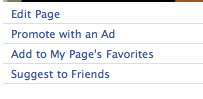In my post last Friday from the Facebook for Business seminar, I reported some recommendations from Alan De Keyrel, a friend from Rochester who was the keynote speaker.
Among Alan’s suggestions was that organizations with Facebook pages should create a custom landing tab for their visitors, so that you don’t “just dump them on your wall” but instead have some kind of welcome message that directs them in a way that is in keeping with the goals you have set for your Facebook page.
In Facebook 240, I will take you step-by-step through the process of customizing your organization’s page.
In keeping with my original goals for SMUG, to learn on my own before applying in my work, I will use the SMUG.Chancellor page as the demo example.
Maybe soon we will apply something like this on our Mayo Clinic page. In the meantime, I’ve learned the basics of how to do this, so if and when we decide to make that switch we can do it seamlessly.
Note: The following applies to organizational or business Pages, not personal Profiles. The SMUG.Chancellor page is what was formerly called a “fan” page, and even though it says “Lee Aase” at the top, it’s about me as an author/speaker. It’s different from my personal profile.
A personal Profile uses the “Add as Friend” terminology, and is for individuals to connect with each other. It is reciprocal; in other words, you don’t get to see my profile details until you add me as a friend and I confirm the relationship. Pages, on the other hand, use the “like” lingo. If you “like” Lee Aase, the SMUG Chancellor, you are connected to that page. No need to confirm the connection.
So I’m glad to be your friend on Facebook, but I hope you’ll like me too.
Step 1: Install the FBML application on your page
From your Page, click the Edit Page link under your profile picture:
Then click the Applications link in the left navigation to see the applications you have already installed. Your screen should look something like this (click to enlarge):
Click on the Add Application button for the Static FBML application. If for some reason the Static FBML application isn’t listed, you can search for it by clicking the Browse more applications link at the bottom of the list.
Continue reading “Facebook 240: 5 Steps to Customizing Your Facebook Page”