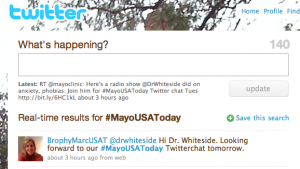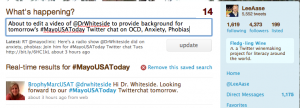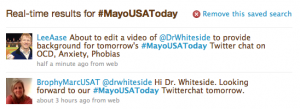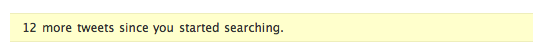Trust Agents: Using the Web to Build Influence, Improve Reputation, and Earn Trust, by Chris Brogan and Julien Smith.
I got to have dinner with Chris Brogan at a conference in May in San Francisco, and from our conversation (and his blog) I was pretty sure this book would be good, but this is one of those books that had me nodding in agreement almost from the start.
I particularly liked the chapter called “Make Your Own Game,” which is about seeing your life and career as a game, and progressing from playing to “hacking” to programming, and is similar to what I call “The MacGyver Mindset.” It’s about understanding the rules of social media so you can help develop the rules for your own game, tinkering with tools and seeing how they can let you do your work in a new way, and maybe even create a whole new business.
Here’s how Brogan and Smith define what a trust agent is:
Trust agents have established themselves as being non-sales-oriented, non-high-pressure marketers. Instead, they are digital natives using the Web to be genuine and to humanize their business. They’re interested in people (prospective customers, employees, colleagues, and more), and they have realized that these tools that enable more unique, robust communication also allow more business opportunities for everyone.
Who, exactly, are trust agents? They are the power users of the new tools of the Web, educated more by way of their own experiences and experiments than from the core of their professional experiences. They speak online technology fluently. They learn by trying, so they are bold in their efforts to try new applications and devices…. Trust agents use today’s Web tools to spread their influence faster, wider and deeper than a typical company’s PR or marketing department might be capable of achieving, and with more genuine interest in people, too.
I added some emphasis on elements in the above that embody the SMUG philosophy, but would just take issue with the “digital native” descriptor. I don’t think you need to have grown up with digital tools to become a trust agent. It’s perfectly fine to be a naturalized digital citizen. But that’s a minor quibble with an otherwise excellent book that has the SMUG textbook seal of approval.