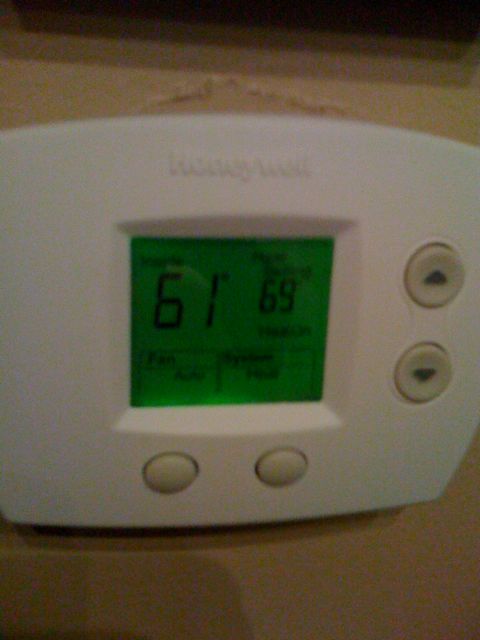As I mentioned in Blogging 310, I’m making the switch from WordPress.com to a self-hosted WordPress platform. I appreciate all the suggestions and guidance I’ve received via Twitter and through the post comments. I particularly want to call out Bill Ferriss (@billfer), who also works in the health care Web world. He also runs a blog about the Detroit Tigers, which means I guess that he should be my sworn enemy, since I’m a Minnesota Twins fan. Just goes to show the powerful unifying force of Twitter. 😉
It seems there are a lot of good hosting options available, ranging from shared hosting, in which your space is among several others on the same server, to dedicated hosting, in which you are on your own real or virtual server. The former is generally a few dollars a month, while the latter typically starts at $50 a month and goes up from there. As I mentioned, I’m really cheap, and Bill says shared hosting is probably a good place to start (although he’s outgrown it.)
I had gone to check out options at these various sites, including GoDaddy.com, where I have registered the domain name for SMUG. I also got a good illustration of some smart techniques for upselling customers, when I received this email yesterday:

The folds at GoDaddy know I’m in the market for hosting services because I visited those portions of the site, and they’re giving me an incentive to choose them. Smart business.
So that’s what I’m going to do. Tonight, after I get back from my son’s basketball game against the nearby rival Albert Lea Tigers, I’m going to start the switch. I’ll be tweeting about the process on the @SMUG_U account (please follow if you haven’t already) using the hashtags #smug and #blogmigration, and giving a real-time account of the process. As you follow and get my Tweets (although I know most SMUGgles have better things to do on their Saturday nights) , please feel free to share any pointers.
I’ll also be capturing screenshots and videos for more 300-level Blogging courses. Through Twitter I’ll have time stamps that mark how long each step takes. Hopefully I will be resuming the Twitter curriculum (and the advanced Blogging courses) on Monday on my new GoDaddy server and with a new theme.
Updated 1/5/09: As of this morning, about 35 hours after I activated my GoDaddy hosting account, they still haven’t completed the account set-up. I understand that my purchase at 10 p.m. on Saturday is probably unusual, but GoDaddy advertises itself as a 24/7 provider. I guess setting up is more labor intensive, and I don’t mind them not working Sundays. In fact, I would support that. But when they say it should be done within 24 hours, they should indicate the weekend exception.