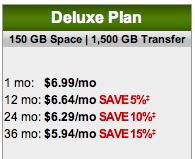Long-term SMUGgles will know that in early January I made the switch from hosting this august university on wordpress.com, to a self-hosted wordpress platform using GoDaddy as the provider.
I still plan to do some posts on that process, which was fairly straightforward and has some signficant advantages, not least of which is the little ShareThis button I have at the bottom of each post, which makes it much easier to pass them along.
One problem I’ve experienced lately, though, has been a slowdown in site performance. On Saturday morning at 9:49 CST, for instance, I tried to access the SMUG dashboard, and I got the following message (click to enlarge):
Saturday mornings are the least busy time of the week for Web server traffic. But at 10:32 I got this message:
Followed by this at 10:43
And this at 10:57
Is it just me, or do you see a pattern, too?
<rant>
One of my pet peeves when traveling is when, after a long delay, the flight attendant or the captain comes on the intercom and says, “Ladies and Gentlemen, thank you for our patience….”
How do they know we’re being patient? Is it just because we haven’t ransacked the cabin? Patience is a virtue, fruit of the Spirit in Biblical reckoning, and I’m trying to cultivate it, but too often when I’m being thanked for patience I’m not feeling it. In fact, being thanked for patience sounds to me more like presumption.
</rant>
So, as your Chancellor I won’t thank you for your patience in continuing your studies even though SMUG has sometimes been slow.
I am, however, inviting you to join me in a research project to diagnose and hopefully fix the problem.
Part of the problem might be that I’m using the Shared Hosting plan with GoDaddy, instead of a dedicated server. Maybe another blog on my server is getting a lot of hits and slowing the performance.
But I’m using the Deluxe plan, which allows the following:
With 1,500 GB of monthly transfer available for my account, I would think the server should be more responsive. After all, I believe 1,500 GB would be enough bandwidth to download every post I’ve written (and every file I’ve uploaded) something like 37,000 times. I know some new SMUGgles have really been diving in, but we only have 274 in our Facebook group, 923 Twitter followers and a little over 300 RSS subscribers.
So somehow I don’t think SMUG is what’s swamping the servers. I also don’t believe I’m running any plug-ins that would be likely to cause the slowdown, although that’s certainly possible. But one of the plug-ins I had installed was an HTML cache that should have actually speeded up the loading.
I want to get to the cause of the problem, so I can solve it to provide a good experience here for SMUGgles, and also to help you – if you move to a self-hosted WordPress blog – to avoid slow page loads for your users.
My hypothesis is that the GoDaddy server isn’t delivering, because while I just loaded this page (where you can buy GoDaddy services) in 6 seconds, the front page of SMUG took 25 seconds (although I just tried it again and it was 8 seconds.)
So I’m inviting you to help me diagnose the extent of the problem.
Your assignment, should you choose to accept it:
- Have a clock ready that enables you to measure time in seconds
- Click this link to open the SMUG front page in a new window, and note how long it takes to load.
- Leave your measurement in the comments on this post, or if you are on Twitter, send your measurement as a tweet with the hashtag #smugtime. Please also indicate what kind of Internet service you have (i.e. DSL, dial-up, cable modem, T1) Your comment on this post could just say, for instance, “12 seconds DSL” or your tweet would say something like:
Helping @LeeAase diagnose server issues. #smugtime = 8 seconds cable modem.
Either way, I will get time stamped measures for what users are experiencing (in addition to my snapshots from last Saturday) to help me determine the extent (and hopefully the cause) of the slowdown.
Thanks for reading this far (note that I’m inferring, not presuming!), and please help in this project if you can by taking a few measurements at various times of the day.
I will update this post as I learn more.