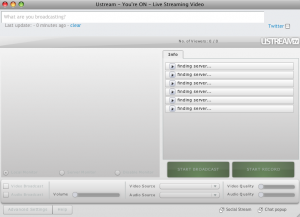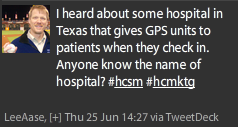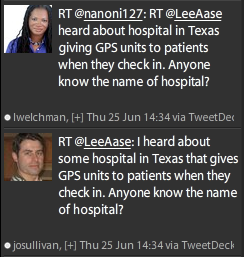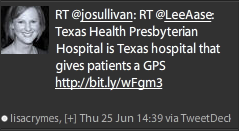Normally when you hear a warning like that, the implication is that the task should only be done by a trained professional, not by amateurs.
I had a different experience of this admonition today as we were getting ready for Tweetcamp III. Instead of using a phone conference call or professional video Webcasting, as we had done for our first two tweetcamps, I thought it would be great to do this one via uStream.tv.
I even tested it “at home” Saturday night, with my very first ChancellorCast embedded here on SMUG.
It seemed like the perfect solution. Put the slides on Slideshare.net. Use the PC in the room to show the slides to the local audience, and use the built-in camera on my MacBook Pro to Webcast video and audio to the 100+ participants from all over the U.S. and Canada (and even one from the Netherlands.)
Unfortunately, when I went to uStream.tv at about 8 minutes before the scheduled start of #tweetcamp3, here’s what I saw when I hit the Broadcast Now button:
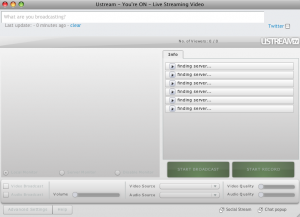
It said it was “Finding Server” but the reality was different.
So after trying to get through for about 7 minutes, at 1:59 CDT I decided we needed to revert to the audio conference method…and after a few hiccups with getting the right number and authorization code, we were able to get going about 2:13.
In some ways it was an interesting audio representation of the “Tribe” that had gathered, because for the better part of five minutes we had a popcorn-like sound of beeps as new callers joined.
It also showed the power of Twitter, in that by using the #tweetcamp3 hashtag we could get word to almost everyone, and switch probably more than 100 participants from video Webcast to phone conference in less than 15 minutes.
My takeaway: “Don’t try this at home” has a second meaning beyond the traditional. Just because something works at home in testing doesn’t mean it will work in a presentation. It’s important to do a run-through in the exact room where the presentation is taking place, and using all of the technology that will be used in the actual event.
I generally have my slides for presentations uploaded to Slideshare.net for two reasons:
- I don’t like to give out the presentation in hard copy, because I want to have people looking at me and the screen instead of their laps. I don’t want them reading ahead either. By having the presentation on Slideshare, I can tell them where they will be able to refer later, and we can just engage in discussion.
- In a pinch, I can present from the Web instead of my computer, so if for some reason my computer doesn’t talk nicely with the LCD projector I can use one that does.
It’s what grandpa used to do when he would wear both a belt and suspenders to ensure that his trousers stayed put.
It’s good that we had audio conferencing as another option. It would have been better to try the broadcast from within the room when I arrived there about 25 minutes before the program’s scheduled start. I just though that since I could get to uStream.tv from behind the firewall I wouldn’t have any problem connecting to the Video server.
I know better now.
And let this be a lesson to you, too.
Thanks to everyone who participated in Tweetcamp III today. I hope you found it helpful and worthwhile. I look forward to going through the #tweetcamp3 tweets and seeing what I can learn.
I won’t thank you for your patience, because I don’t know whether you were patient or not. Maybe you were secretly stewing. But at least nobody flamed me. So I’ll thank you for that, and for hanging in as we worked out the kinks.
Update 8:45 p.m. 7/13: I was able to record the video Webcast tonight, so now I think the Tweetcamp III post is a nice archive you could share with people you want to introduce to Twitter.