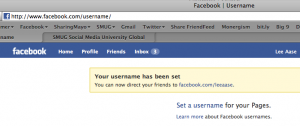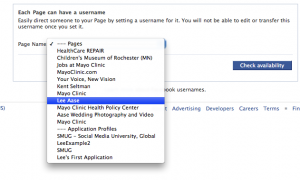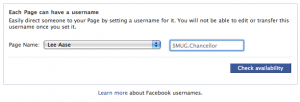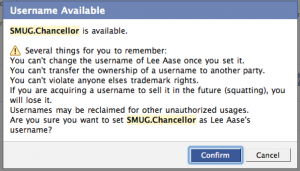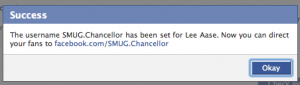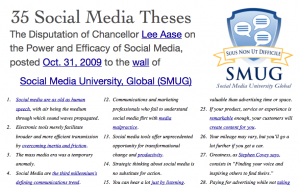This question comes from Chris Patota (@WestchesterPR), and is shared with permission:
I just came across your blog today, and I think it’s a great resource for people like me who are trying to leverage social media for business. I have a quick question for you…what is your preferred Twitter Chat technology? I would like to use a Twitter chat for one of my clients’ events, so I wanted to see if you had any recommendations.
Answer:
Thanks, Chris. As I describe in this post on “3 Steps to Joining or Leading a Twitter Chat,” I’ve mainly been recommending using the basic Twitter interface, because it requires less training than some other options.
Especially for newbies, that seems to be the most straightforward, so users don’t need to install Tweetdeck or some other application. There is enough to learn without complicating the process with another application.
Tweetchat.com is OK too, and saves the need to enter the hashtag each time…but to me the Twitter interface has gotten good enough (with a saved search, as described in Twitter 116) to make that work well.
I personally like to use Tweetdeck, and just create a search pane for the hashtag. This is especially helpful for chats that recur from week to week, such as #hcsm, or otherwise have some ongoing activity. That enables me to check at a glance whether there is anything new, instead of having to remember to click the #hcsm link on my Twitter interface.
I also would advise you to have new Tweeps sign up for their accounts and do a few tweets in advance, because I’ve noted that sometimes new users’ tweets don’t show up reliably in Twitter search. So you might want to have them do a few tweets using your proposed hashtag.
If anyone has a way to ensure the inclusion of new users’ tweets in Twitter search, please share it in the comments on this post.