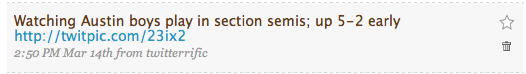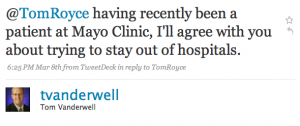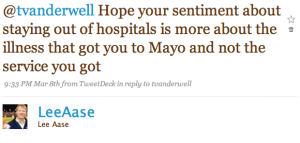Until yesterday, my experience with TwitPic had been quite good. If you’re not familiar, TwitPic is a utility that lets you upload pictures from your iPhone (if it’s available for Blackberry, please let me know) to Twitter using clients like Twitterific or Twittelator, and publish a link to the photo as part of your tweet. TwitPic was profiled in Twitter 121.
For example, it worked well on Saturday when I attended the Austin boys’ section semifinal basketball game at Rochester’s Mayo Civic Center, and uploaded a picture just after the game started. Here was my tweet:
And the photo was just as I had expected.
But yesterday I experienced something, as Monty Python would say, “completely different.”
I snapped a picture of a slide from presentation I was watching, and uploaded it with this tweet:
Let’s just say the photo my Tweeps saw when they clicked the link wasn’t what I had uploaded. (The second time it worked.)
A similar thing happened a bit later when I took a photo of a a former colleague during our dinner:
Here was the photo that showed up:
That picture doesn’t look anything like Chris! And it gives the impression that he was having digestive difficulties. 😉
I’ve heard that all the iPhone users at South by Southwest (SxSW) 2009 have overwhelmed the network capacity at the location with their Tweeting. Do you think this might have had anything to do with the TwitPic failures I experienced yesterday? That maybe lots of pictures were being uploaded at once, and somehow the links got switched? Have you had any problems with TwitPic?
I know that based on this experience I’m going to be extremely reluctant to upload work-related photos to TwitPic, until I find out what caused this problem and what has been done to resolve it. If you can’t trust that the photo you’re uploading will be the one linked in your Tweet, how can you use TwitPic?
TwitPic = FAIL