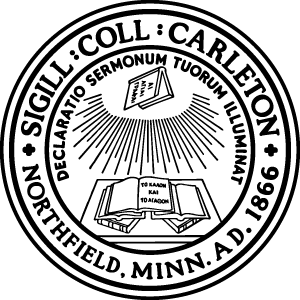Update 6/13/09: Please read all the way through for the update at the bottom of this post.
As we approach the four-month anniversary of the founding of Social Media University, Global, your Chancellor is still looking for a creative logo to replace this wordmark:

I’m thinking something that resembles a coat of arms or a crest, like all of those “real” universities…such as:

Harvard

Yale
Or maybe something round, like these:

Stanford
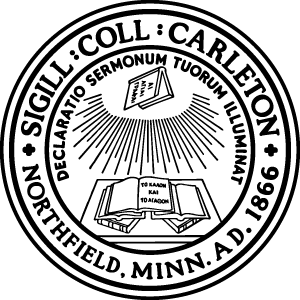
Carleton College
Or some blending of the two, like this one from the University of St. Thomas:

Given that many college seals are in a circular shape, and that part of our school’s name is “Global” it would seem to make sense to have a representation of the Earth as part of the SMUG seal’s framework.
If you wanted to include Latin in your design, maybe you could use fragments of the “Lorem ipsum” text traditionally used for placeholders in mock-ups. Or if anyone can translate our University motto — It’s Not That Hard — into Latin, that would be even better. The year of our founding, 2008, should be included in the seal, too.
My artistic skills are limited to drawing word pictures, so I would appreciate it if students who are more graphically talented would contribute their artistry to good ol’ SMUG U. Please let me know if you’re interested in working on this.
Speaking of word pictures, one project I will be working on myself is a school song. It’ll be coming soon. But to do a really cool recruitment music video, we need a better logo.
Whoever submits the best logo will of course be compensated in links and salutations, and will earn tenured professorship in the SMUG Department of Fine Art.
Update 6/13/09: I’m working on a project for which it would be really great to have a new SMUG seal. And an official seal would be a nice addition to my presentations. As you can see from the banner at the top of this page (and the comments below) we’ve got our school motto translated as Suus Non Ut Difficile, which ideally would be incorporated into the seal design. If you’re up for the challenge (or know someone who might be able to help) please get in touch with me by email (see the contact form) or by Twitter @LeeAase. I’m open to providing financial remuneration if necessary in addition to the fame and glory referenced above.