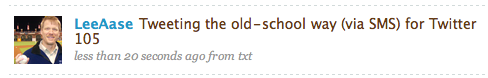Attendance and participation at last week’s Twitter bootcamp — dubbed “Tweetcamp” — was strong, but with less than 20 hours from announcement to course delivery we had lots of people express interest in participating, but inability to join us due to schedule conflicts.
Tweetcamp II will be held Thursday, April 23 at 3 p.m. CDT. It will cover some of the same material as Tweetcamp, but will have expanded examples of practical applications and case studies, particularly related to health care.
The course is primarily for Mayo Clinic employees and will be offered by videoconference from our Rochester, Minn. campus to Mayo sites in Arizona and Florida, but it’s also open on a first-come, first-served basis via the Web to interested individuals outside of Mayo. Your participation will help demonstrate the power of tools like Twitter to bring together a broadly dispersed community with common interests.
If you would like to join us on Thursday, leave a comment below with your name and organizational affiliation. Your email address will not be published, but we will need it to contact you with further details on how to participate.
Update: The hashtag for Tweetcamp II will be #tweetcamp2 (here is the room in TweetChat), and instead of phone conference you will be able to particpate live via Web cast. See this post on the Mayo Clinic News Blog for details.