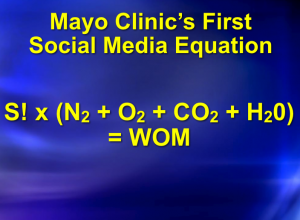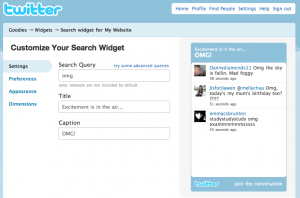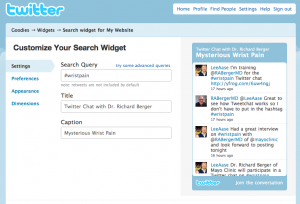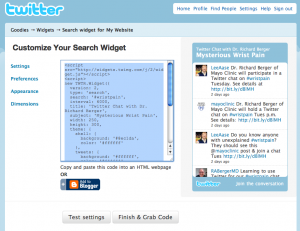[ratings]
Note: This post is part of the 35 Social Media Theses series, providing amplification and an opportunity for discussion of one of the theses originally posted on Reformation Day 2009.
In one sense, as I will argue in Thesis 4, the social media revolution is historic. But the fundamental issue to understand about social media is that, in their essence, they have been around from the beginning of human civilization. Or, as I put it in the first of my 35 Social Media Theses posted 492 years after Luther’s 95:
Social media are as old as human speech, with air being the medium through which sound waves propagated.
I have boiled that down further into the title of this post and in my presentation slides, in keeping with Seth Godin’s advice. I don’t completely agree with his arbitrary limit (never more than six words on a slide), but it’s good general guidance, so I try to comply when I can. And it’s nice to see that he relaxed the hard-and-fast limit with these helpful presentation tips.
For several millennia, “spreading the word” happened mainly by the propagation of sound waves through the mix of Nitrogen, Oxygen, Argon, water vapor, Carbon Dioxide (which is not a pollutant, by the way) and other chemicals that make up our atmosphere.
So whether it was news about a miraculous healer in the countryside of Judea or which merchant in the marketplace had the freshest produce, the way it was disseminated was almost entirely verbal, from one person to another (or a small group at a time), via the medium of air.
In other words, through a social medium.
I work at Mayo Clinic as manager of syndication and social media, but social media have been at work at Mayo long before I was even born. For more than a century, and even after the advent of mass media like TV and radio, word of mouth has been the most important source of information influencing preference for Mayo Clinic. It’s been all about people sharing their experiences as patients (or accompanying family members visiting Mayo) in a social context. In the equation above, S! stands for satisfaction, and as it is multiplied via sound waves through air, it leads to word-of-mouth. Putting it in a formula like that creates the illusion of scientific rigor, but it’s really pretty simple.
In considering the tools (as we will see in Thesis 2) social media are new, but in another sense they are just the way we as humans have always communicated.
YouTube, Facebook, Twitter and blogs are new.
Social media aren’t.